Password Security: How to Protect Yourself from Being Hacked
The use of electronics – phones, tablets, and computers – are part of everyday life. We use them to keep in touch with friends and family, do online shopping, stream videos, and more recently to work remotely with stay-at-home restrictions over the past few months. People are on the computer accessing the Internet more than usual and scammers are taking full advantage to find new victims.
Add to the personal use of electronics, more and more companies are going digital. Not surprisingly, reports of scams and data breaches are also on the rise. The Federal Trade Commission (FTC) estimates that millions of Americans are victims of identity fraud each year.
So how can you protect yourself online?
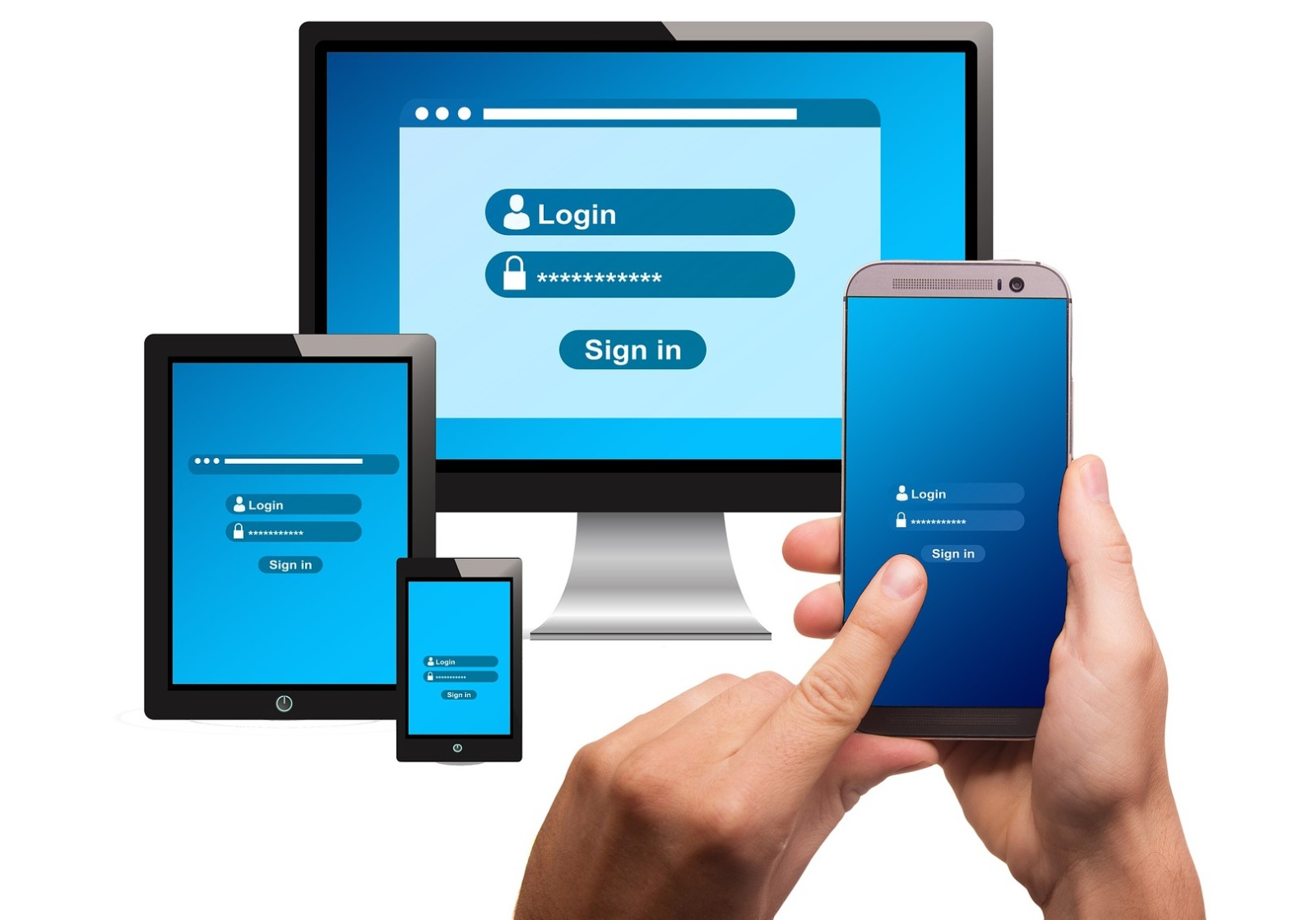
Some of the fraud comes from unsuspecting consumers who fall prey to phishing emails or phone scams. These thieves convince victims to give up personal information like account passwords or other sensitive data, either by impersonating a legitimate business or through outright threats.
Major cyber-attacks and data breaches expose stolen personal information on a massive scale. Login credentials and passwords are traded on the “dark web” and can be used to access your accounts.
“The largest vulnerability for most people is using or re-using predictable passwords, PINs and logins for online accounts. Strong passwords are key to protecting your accounts against cyber criminals,” says Joel Smith, VP of Information Technology at Pyramid.
There are things you can do to limit your password from being compromised.
Use strong passwords. Create longer passwords with 12-15 characters or more. Use a mix of letters, numbers, and symbols with random character placement.
Avoid using the same password for different websites or accounts.
Two-factor authentication and multi-factor authentication add an extra layer of. These require something in addition to a password, such as a code sent to your phone, biometrics (fingerprint, eye scan, etc.), or a physical token be entered before you can access a site.
Set up alerts for your online accounts for things like password changes, large transactions, etc.
Avoid public Wi-Fi and unsecured networks to login to online accounts. A VPN, or Virtual Private Network, allows you to create a secure connection to another network over the Internet.
Never give your password to anyone! Don’t include your password in text or email communications.
Use hard-to-guess security questions when setting up online accounts. Your high school mascot is easily found in a quick Google search.
Keep your software updated. This is especially important with your operating systems and Internet security software. Cybercriminals frequently use known exploits or flaws in your software to gain access to your system. Patching those exploits and flaws can make it less likely that you’ll become a cybercrime target.
Below are links to websites with useful tools to help you find out if your email has been compromised at some point. Visit avast or haveibeenpwned.
Keep up-to-date on Internet security and consumer resources:
Arizona Attorney General Consumer Protection




